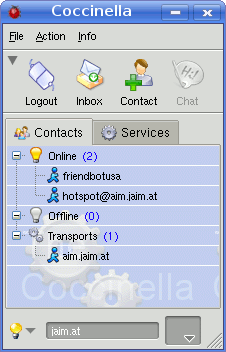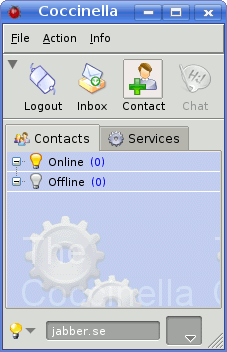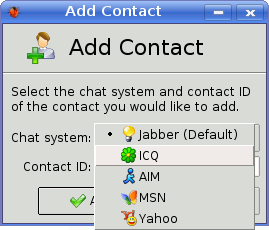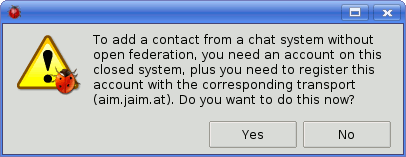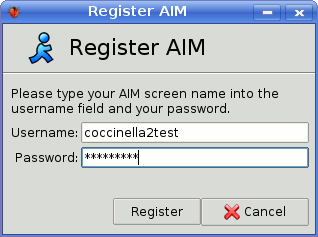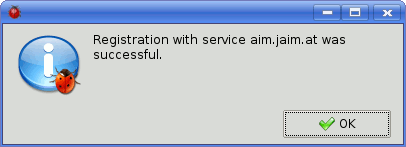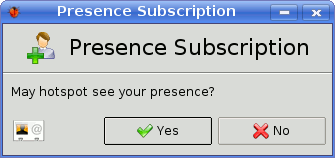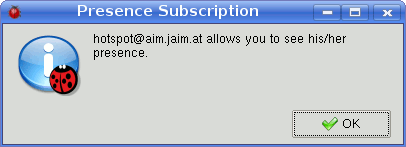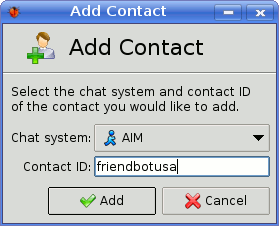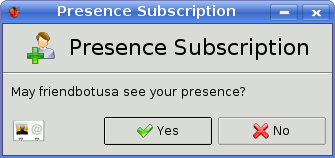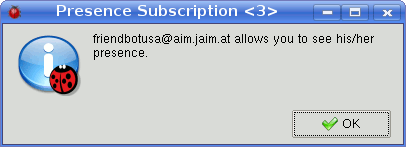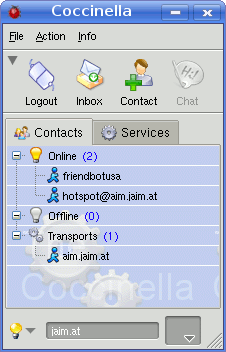Add AIM Contact
- To add an AIM contact, press the Contact button.
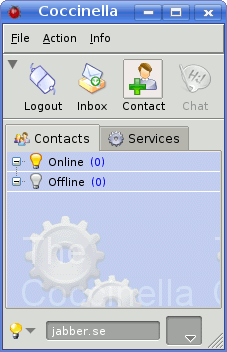
- Select AIM as chat system.
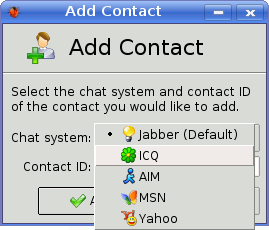
- These steps are only for when you have not yet entered your AIM account in Coccinella.
- Click on Yes.
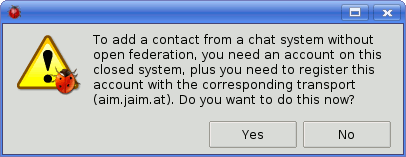
- Enter your AIM screen name and password. Click on Register.
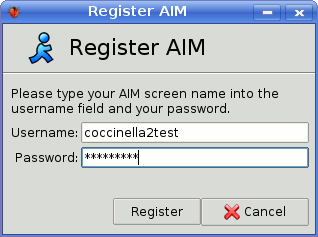
- Click OK to close the notification.
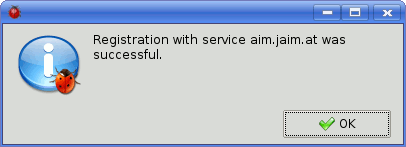
- Click Yes to allow your current AIM contact(s) to see your presence.
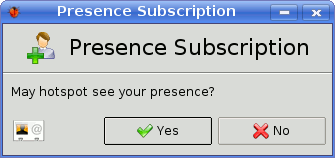
- Click OK to close the notification.
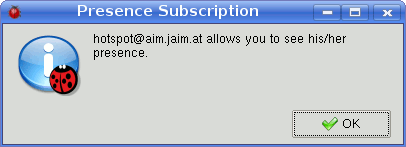
- Enter as Contact ID the AIM screen name of your contact and click on Add.
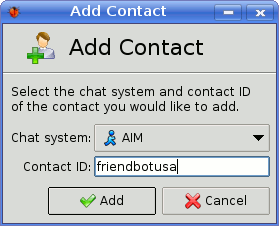
- Normally, your contact wants to see your presence. You probably want to click on Yes.
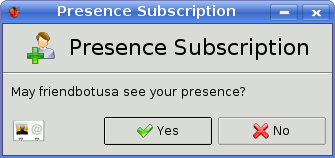
- When your contact allows you to see his/her presence, you will be notified. Click OK to close this notification.
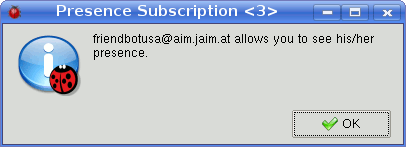
- Your contact is added.