You are here
Roster DnD
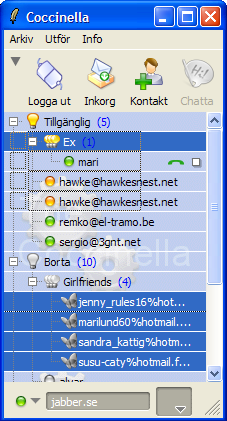
It wasn't until very recently when I looked at some screen shots of Coccinella from other people I realized that contacts must be organized into groups for the roster to be manageable, and that the current method setting the group element for each contact was inadequate.
Since the treectrl widget I use for the roster actually supports DnD actions internally, the task was pretty straightforward. Treectrl is somewhat of an "odd bird" in the nest of Tcl by its more complex programming interface, but it was possible to create an add-on package that made the process extremely simple.
The situation is very similar to your usual desktop experience. Just select the contacts and drag them to an existing group, or outside any group to remove the group tag. This makes it simpler to organize any roster.
I also took the opportunity to make online contacts drag targets of desktop files. In other words, just drag a file from your desktop to an online contact to initiate file transfer.
- Log in to post comments


Comments
Real amazing thing. This
Real amazing thing. This power up the desktop experience of the Coccinella users. Great job.
More to come
Hi Antonio, nice to see you around :-) There are more DnD coming, linux and Windows only so far since the tkdnd extension has not been ported to Mac yet. I will blog about it so stay tuned.